Prospect's requirements is probably the most important information a sales person should get to turn a prospect into a customer. At first glance, getting user's requirements is an easy task: the only thing you need to do is to ask. However, experience shows that there are several factors which make this simple task difficult and make it hard for sales person to sell the product to prospects.
1. Few users who downloaded your trial version actually formed a clear vision of what they need (and these few either already uninstalled your program because it didn't meet their requirements, or they already contacted your technical support department themselves). 2. Neither sales person, nor prospect has enough time to send each other dozens of emails trying to clarify the requirements and make sure they talk about the same feature (moreover, statistics says only 5% of users will respond to your attempts to set rapport).
The answer is to ask the right questions, i.e. the questions that make the prospect define the key requirements and don't let him get into trifles. Once you are lucky to get the response, you need to thoroughly analyze the key requirements and offer the solution that exceeds the prospect's expectations (Ex.: Our spam filter not only blocks the spam emails but also automatically finds contact information on the spammer’s website and sends 10 emails in reply :-).
Don't think how to sell, think how to solve
The purpose of the salesperson is not to sell, but to get customers to buy. It is 100% true for IT sphere as software is not the water in the desert – people will not buy it just because you offered. When you think how to sell, in fact you think how to win, while customers are not enemies to put them in the position where they feel themselves defeated.
Salesperson should focus on establishing a strong relationship with the customer. Thus, instead of selling propositions, salesperson should try to find the best solution for customer's requirements. Sales tricks don’t work anymore, so if you want the customer to buy just find out his needs and show him how your software meets them.
Yes, it is not as easy as giving a discount to make the deal. Yes, it is no so fast as sending thousands of spam emails with a Christmas offer. Thinking how to solve customer problems by using your software requires knowledge of both the product and the customer’s needs, but it is the only way to build real long-term relationship that leads to customer satisfaction and loyalty.
Salesperson should focus on establishing a strong relationship with the customer. Thus, instead of selling propositions, salesperson should try to find the best solution for customer's requirements. Sales tricks don’t work anymore, so if you want the customer to buy just find out his needs and show him how your software meets them.
Yes, it is not as easy as giving a discount to make the deal. Yes, it is no so fast as sending thousands of spam emails with a Christmas offer. Thinking how to solve customer problems by using your software requires knowledge of both the product and the customer’s needs, but it is the only way to build real long-term relationship that leads to customer satisfaction and loyalty.
How to prove your software is worth the price
Actually, it's not as tough as it may seem. First of all, let's forget about the prime cost: everybody knows that the software is a bunch of bits you can copy as many times as you wish. So, if you can't say "Our QA department tests each copy you download from our website", let's rather talk about something more related to the price: the benefit your prospects get from using your software.
What do you know about your software? At worst you know that it has 3 cool features, at best you know that these cool features allow users to do cool things. These features are listed on your website and you may think that this is enough information for a sales manager to sell the product. But in fact a rare user who is not happy about the price can value a set of features at a certain sum of money, while he can easily value the benefit he gets by using the features.
The more precise the benefit is, the easier it is to prove that your application is worth the price. Basically, you need to show prospects that using your product will add some essential money value and this value is much bigger than the actual price. Count the time(=money) they save, costs they reduce, revenue they increase, etc. Ideally, the prospects should realize that you ask for a whole lot less money than the benefits they gain.
What do you know about your software? At worst you know that it has 3 cool features, at best you know that these cool features allow users to do cool things. These features are listed on your website and you may think that this is enough information for a sales manager to sell the product. But in fact a rare user who is not happy about the price can value a set of features at a certain sum of money, while he can easily value the benefit he gets by using the features.
The more precise the benefit is, the easier it is to prove that your application is worth the price. Basically, you need to show prospects that using your product will add some essential money value and this value is much bigger than the actual price. Count the time(=money) they save, costs they reduce, revenue they increase, etc. Ideally, the prospects should realize that you ask for a whole lot less money than the benefits they gain.
Quick To-Do Pro
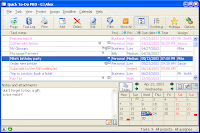
Overview
Quick To-Do Pro suits everyone, no matter if you are a team leader, who assigns daily tasks to the whole team, or a team member, who has to complete all the tasks assigned. Though it is a very small program, it is very and efficient: you can plan tasks of your projects, keep your diary, get notifications of anniversaries, holidays, and birthdays.
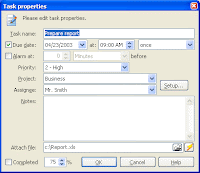
Features
- Manage your personal to do list
- Print colored, easy-to-read and customized reports
- Protect your data with password.
- Supports many languages
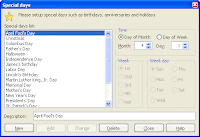
Benefits
Quick To-Do Pro will take you a couple of minutes to understand how the program works. Its simplicity won numerous software awards. Users from more than 70 countries have chosen it for to do list management.
Task Master
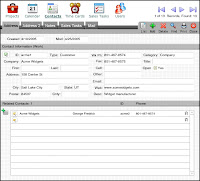
Overview
Task Master is project management software that lets users deliver work more reliably and cost-effectively. It optimizes your business processes, eliminates team inefficiencies and boost your company productivity. You can use either single user version or host the database on one of your workstations and provide other users with access to it from their computers.
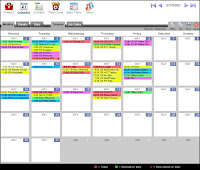
Features
- Store contacts of your staff and clients
- Track deadlines and milestones of project tasks
- Analyze estimated and actual job expenses
- Schedule workgroup calendar events
- Create project briefs and job spec forms
- Monitor past and present sales leads
- Generate various reports and Gantt charts
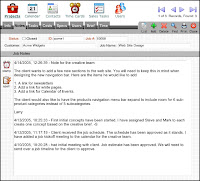
Benefits
Task Master works on both Windows OS and Mac OS. On the one hand it is not expensive and not complicated, on the other hand it has all necessary features to cover the needs of your company. It is the best combination of useful features, easy to use interface and fair price.
WinOrganizer

Overview
WinOrganizer is a powerful personal information manager (PIM) that helps you organize both your business and personal life. It combines a planner, notepad, scheduler and address book and allows you to store all your tasks, events, holidays, notes, contacts, bookmarks and passwords into a flexible tree-like structure that can be customized the way you like.
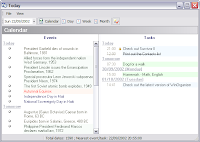
Features
- Notes: add, format and search notes, insert tables and images, import and export to MS Word and RTF formats
- Events: track birthdays, holidays and other important events, group, sort, filter events, set reminder alarms
- Tasks: group, sort and filter tasks, organize them by priority, status, assignee, set reminder alarms
- Contacts: use multiple contact fields, insert photos, dial and auto-detect phone numbers, sync with your e-mail client and Web-browser
- Passwords: store addresses, names, passwords, etc. and copy them to clipboard by one click
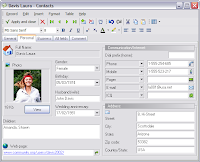
Benefits
Keep all of your important information protected by password in one application. Plan and track everyday tasks, get notifications of upcoming events, appointments, birthdays and holidays, Store various notes, tables, pictures, Web-links, recipes and easily print data with customized templates.
Multi-language support
English, German, French, Spanish, Italian, Swedish, Dutch, Portuguese, Danish, Greek, Hungarian, Romanian, Slovenian, Czech, Slovak, Serbian, Bulgarian, Lithuanian, Polish, Ukrainian, Russian, Byelorussian, Turkish, Chinese, Korean.
EssentialPIM
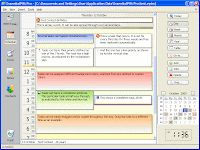
Overview
EssentialPIM is a versatile personal information manager. The program lets you schedule the day, create to do lists, make notes, manage contacts. If you use this application, all your data will be in one place, where you can easily access it.
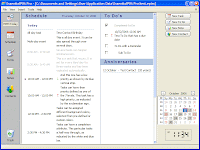
Features
- Scheduler: set up events and recurring tasks on day, week, month, year calendars, reschedule them by drag and drop, sync with MS Outlook.
- To Do List: create task lists and sort tasks by category, priority, status, etc.
- Outliner: Organize your notes in a formatted text, table, tree-like structure, insert photos and hyperlinks
- Contact Manager: use pre-setup fields and add new fields to a contact, import/export from and to Windows Address Book
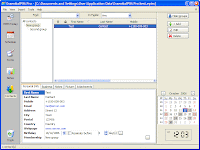
Benefits
EssentialPIM features carefully considered interface and excellent usability that makes it powerfully simple. You can simply printout the information you need and quickly export to and imported from HTML, RTF, CSV, TXT and TreePad formats. Also software has Advanced Encryption Standard data protection, synchronization with PocketPC or Smartphone, multi-user access to database.
P.S. Multilingual interface
German, French, Italian, Spanish, Portuguese, Japanese, Chinese, Russian, Ukrainian, Polish, Finnish, Danish, Dutch, Hebrew, Swedish, Norwegian, Romanian, Bulgarian, Croatian, Czech, Estonian, Hungarian, Macedonian, Serbian, Slovak, Slovenian, Turkish
C-Organizer Professional

Overview
C-Organizer Professional can help you plan your personal and professional life. It includes planner, address book, password/bookmark manager, notepad, and calendar. Planner allows users to create a list of daily tasks and recurring events for easy tracking and allocating workload. Address book lets manage contact information with your own fields and attached photographs. Password/bookmark manager stores logins, passwords, Internet links. Notepad supports RTF, images, tables, hyperlinks, etc. Calendar schedules events, appointments, birthdays, etc.

Other Features
- Get notifications of up-coming tasks, appointments, birthdays, holidays by a pop-up or e-mail.
- Print reports using pre-installed print templates or create templates that meet your needs.
- Synchronize your tasks, events, contacts with your Pocket PC, Smart Phone or Palm.
- Share data with your assistant in real-time on a network.
- Create and work simultaneously with multiple databases.

Benefits
The program features a user-friendly interface for simple and intuitive work, tree-like database structure for easy search and navigation, grouping and sorting system to track the progress. Multilanguage support, spell checking, phone dialer, import and export features to csv, txt, xml, cdb, html formats provide users with additional value. C-Organizer is a powerful tool to keep all your important information in one place.
ReadyToPrint Organizer

Overview
ReadyToPrint Organizer lets manage tasks, events, notes and contacts. Users can easily plan things they should do daily, weekly, monthly or early and then quickly print appropriate calendar views. They can use their address book to access contacts’ phone, email, or web site information by one mouse click.

Features
ReadyToPrint Organizer lets you:
• See, edit and print calendar in yearly, monthly, weekly, or daily format in various styles
• Organize and sort your tasks by type, date and group, show and hide different tasks
• Add repeating events like meetings, birthdays, anniversaries, holidays, etc.
• Sort, filter, group, customize and print contacts in address book
• Send email to multiple recipients or dialup a number by a mouse click
• Print Labels and Envelopes, Double-Sided documents

Benefits
Besides useful features mentioned above ReadyToPrint Organizer provides users with additional benefits like managing finances, synchronizing computer clock with the atomic clock, inserting JPEG images for illustrating the calendar, customizing printouts by changing font and color, supporting for Outlook Express address book and Windows address book, etc.
Subscribe to:
Comments (Atom)